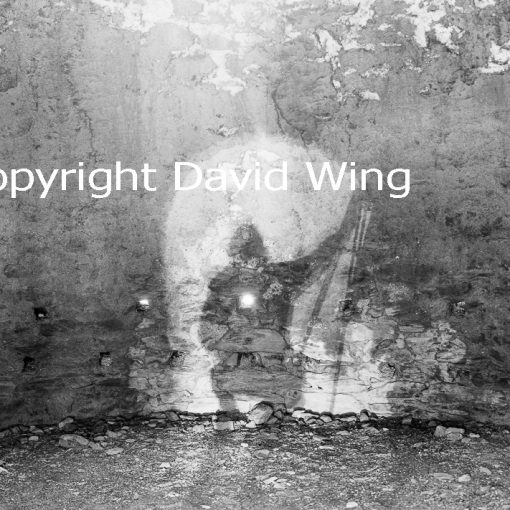I have been using a Jobo CPA 2.0 rotary processor with a lift for many years now. It has been generally reliable and I can process from 35mm to 8×10 with it, from B&W, to C41, and even E6 slides. However, there is a weak link in the system:

The four white clips are the retainer clips to hold the drums or tanks in place. However, they can break after years of use, and it turns out that the procedure to replace them are not trivial. First, here’s what a clip looks like:

Clearly the shape of the clip means that some disassembly is required to replace them. As for where to get them, the only US distributor that carries them that I know of is Catlabs in Massachusetts. Apparently there are at least two versions of how to replace them. This is my version:
- Remove the four screws shown in the first image
- Use a flat head screwdriver and wedge in the cog on the UNDERSIDE and pop it off. Some instructions say to access a screw in the front cog and unscrew it, but mine does not have a screw, so check which version you have and proceed with caution
- There is one screw on the side closer to the control knobs, and two screws on the back side. Remove them but be sure not to mix up the screws as they are slightly different.
- There is a lever on the side to move stick-out arm up or down, depends on whether you are using the larger Jobo drums or the smaller tanks. Move it to the middle position as not to impede the movement of the cover piece.
- Pull on either of the two chemical input spouts and the front cover should move. It won’t come off entirely and does not need to be.
- Now you should be wiggle the new piece into place.
Update: It is VERY important to get the pieces flat against the wall, like the original ones. I ran through three of them before I realized that. The bottom ones were difficult to get them latched correctly. I poked them with a long screwdriver and eventually they did fall into place.